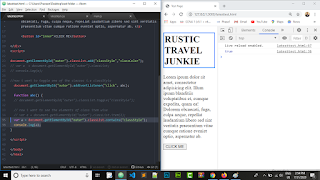previousSibling,previousElementSibling, nextSibling and nextElementSibling under DOM Mnipulation and Traversing Methods

previousSibling,previousElementSibling, nextSibling and nextElementSibling under DOM Mnipulation and Traversing Methods
Learn how to code in HTML, CSS, Javascript and jquery - how they fit on the web, responsive web design ? HTML and CSS for absolute beginners along with practice exercises, javascript for beginners with working codes, practice exercises for for HTML , CSS AND Javascript along with working code and images of outputs. Gradually you will learn advanced level html5 , css3 and Javascript. Then we will start building responsive websites and templates. Full training with working examples - everything!!!